Executives tolerate slide shows. No Executive goes into a meeting hoping that you will open your laptop and begin showing slides. They prefer to have a conversation about an issue and utilize slides only when it is necessary to aid comprehension. In querying Decisions Makers, they have offered some tips.
- Provide a preview of the slide. Execs are busy people going from meeting to meeting. They need to get information quickly that helps them to make decisions. If you tell the Exec what the next slide will demonstrate, it will shortcut the time it takes to understand your slide. However, Executives say that almost no one does this so they have to figure out the importance of what they are seeing. Tip: Provide a short statement of what they will see next or what to notice on the upcoming slide. An example might be: “On this next slide is the results for the third quarter, but what is in red shows the West is still struggling to make a plan.”
- Give me a chance to read the slide. Decision Makers can either read or listen, but they can’t do both simultaneously. Surely, they will miss important information if they are reading. Tip: When you show the slide, pause for a few seconds and direct your eyes to the screen. It will suggest that you want Leaders to read the slide before explaining its importance.
- Give your slide a headline. A meaningful title will help the Exec get the point quickly. The title should be what you want the Exec to remember. Tip: A title with an outcome is preferred. An example of a title with an outcome is, “Price of a key component tripled.”
- Add a picture. A meaningful picture can take comprehension from 10% to as high as 65%. Steve Jobs once showed an Apple product coming out of an envelope. When the brain detects an emotionally charged event, it creates dopamine and makes viewers remember it long after the fact. Tip: Your organization probably already has lots of archived pictures, or you can use free images from the web.
- Get rid of meaningless stuff. Remove everything from the slide but what you want the Exec to remember. Tip: Carefully, review each slide. Be your own critic. See what verbiage can be eliminated.
- 5 X 5 rule. The most the eye can grab from a bullet point list is 5 bullets with no more than 5 words on each line. Tip: Sub-bullets are often missed, as well as full sentences, so eliminate them.
- Make numbers mean something. Round them up or down so that the Exec can retain them more easily. No one remembers numbers like $160,453. Provide some context. Tip: Make your numbers come alive with a meaningful comparison. Bill Gates once complained to a government committee that the US spends five times more money to cure male baldness than on eradicating malaria.
- Make only one point per slide. It is really aggravating for an Exec to see a quadrant slide or something different in each corner and in the middle. Tip: Use a build to add complexity. The simpler your slide, the easier it is to understand.
- You are the headliner. Your slides are the scenery. The Exec is there to hear your insightful comments, not to listen to you read what is on the screen. Tip: Be sure to evaluate, interpret or make recommendations based on the information on the screen.
- Have back-up. Decision Makers don’t want to make a mistake. They expect you will have additional analyses or data should they need it. Tip: Think about what the Exec needs to make a decision and be sure to bring it to the meeting. Have hidden slides at the ready.
- Practice with your deck. You do not want to give the impression that you do not know your deck. The Exec likes to feel that you have created each slide with care and each one weaves your story together. Tip: Pre-determine what your transitional statements are. Practice saying them out loud.
Slides can play an important role in helping Executives to make wise decisions. However, they must be other than your speaker notes. They must clarify complex ideas and help the Exec to see value in what you are discussing. When creating a slide show, be very selective and focused on who your listener is and what that person needs to know.
Question: Think about your own communication style. What is something you need to change in order to be better. We’re interested in your reaction to this article.
To add your comments click in the “Comment” box below and begin writing. Any questions will be answered by Judy.
Impact Communications, Inc. consults with individuals and businesses to improve their presentation and telephone communication skills. It is not what you know but how you communicate it that makes a difference. When you have to have impact, phone (847) 438-4480 or visit our website, www.ImpactCommunicationsInc.com.

Impact Communications, Inc. was established in 1998. It is a national presentation communication skills and telephone communication skills training company that excels at defining and developing the core elements of effective business communication. With presentation communication skills training, telephone communications skills training, every encounter can be an efficient and lucid transmission of information.





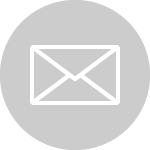
I am grateful for this slide Tips! I’m hoping that I can come up with the questions that the Executives need to make the decision, so that I am ready for anything. That is the part that I am most worried about.