Almost all of us use slides as we present to our bosses, customers, peers or direct reports. However, not all of us create them effectively. Rather than aiding comprehension, slides can erode meaning and cause confusion. Often, they consist of boring bullet point lists or complex charts or graphs. Nancy Duarte in her book Slide:ology, de-mystifies how to make a slide deck effective. Here are some quick tips.
- Create slides after planning your presentation. Too often, people tackle an upcoming presentation by creating the slides first. This causes the slides to become speaker notes instead of aids for listeners.
- Connect with the listener. Eliminate generic slides. Listeners need to feel you have created slides appropriate to their needs. Slides that don’t quite hit the mark should be avoided or adapted.
- Tell a story. Each slide should build your case or story. There should be a flow from one slide to the next. Determine the story you want your slides to make ahead of time. Keep the focus on what your audience wants and needs to know.
- Avoid large slide decks. Slides should aid comprehension. If you can clearly explain the point, you do not need a slide. People prefer you to just talk to them. Too many slides muddy the water and affect your ability to connect with your listeners.
- Title each slide. Each slide needs a meaningful title that will instantly help the reader to understand the point of the slide. Think in terms of the headlines from a newspaper. A title, such as, “Results,” is not as clear as “Third quarter results soar! With the insertion of a verb, the viewer immediately understands the slide.
- Make slides visual. People do not dream in bullet point lists. The more visual the slide, the more impact it will have. Include pictures, rather than out-dated graphics.
- Limit the number of bullet points. If you do decide a bullet point list is appropriate, try to limit the number of bullet points to five or less, with no more than five words to a line. There should also be consistency from one bullet point to the next.
- No full sentences. It takes too long to read. The goal is for viewers to get the information quickly.
- Extrapolate the data. If you are presenting results, your slide should not look like an Excel Spreadsheet. The viewer only cares about the bottom line. If September results are what you want your listener to know, then only show September. If you want to show month by month improvement, create a simple graph or chart.
- Round up or down. People need to remember. We could say 10,776, but it has more impact for viewers to see 11,000. Actual numbers are best reserved for a handout.
- Make only one point. Too often slides are quadrant slides, wherein each corner, a different point is made. Resist the temptation of making multiple points with your slides.
- Keep them simple. Viewers should get the point of your slide as quickly as if they are driving down a highway at 65 mph and reading a billboard. People really understood former Vice President, Al Gore’s message about Global Warming due to his use of clear, simple slides.
- Don’t create a distraction. Proof your slides. A misspelled word can erode your image. Your slide should not be an eye chart. If the viewer can’t read what is on the screen, it is worthless. It is not okay to say, “I know you can’t read this but….”
- Have a variety. Slides should be different. If each slide looks like the previous one, it becomes boring. Include a variety.
Your slides reflect you and your organization. The time you take to make them relevant and interesting will be noticed. Your slides will either distinguish you as the consummate professional or agitate and frustrate your listeners.
Ask your question and learn from the pros. Impact Communications is ready to offer suggestions and insights to help solve your communication issue. Plus visitors to our website, some who are expert communicators, will offer their thoughts as well.
We’re interested in hearing about your experiences with presentations. What have been some of your situations where your presentation went well or went off track?
To add your comments click in the “Comment” box below and begin writing. Any questions will be answered by Judy.
Impact Communications, Inc. consults with individuals and businesses to improve their presentation and telephone communication skills. It is not what you know but how you communicate it that makes a difference. When you have to have impact, phone (847) 438-4480 or visit our website, www.ImpactCommunicationsInc.com.

Impact Communications, Inc. was established in 1998. It is a national presentation communication skills and telephone communication skills training company that excels at defining and developing the core elements of effective business communication. With presentation communication skills training, telephone communications skills training, every encounter can be an efficient and lucid transmission of information.


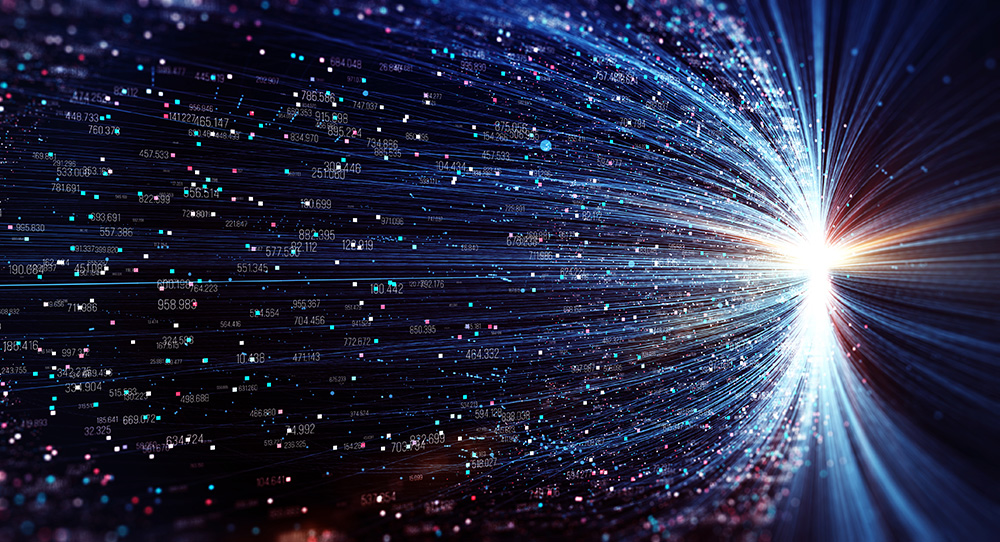

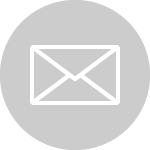
Recent Post Comments